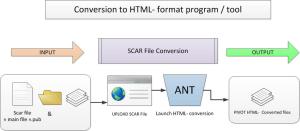User documentation
Command line conversion
if you want to do a local conversion (without using the web site):
download the zip file in download part of this guide. Your scar need to have the same exportation conditions as the web site conversion.
copy your scar in the same directory of dokiel_to_hdoc.ant file.
execute the command : ant -buildfile dokiel_to_hdoc.ant -DInputPath="name_of_your_src_file" -DOutputPath="./hdoc/dokiel.hdoc"
then you will find the final Hdoc in the Hdoc directory
Web site conversion (deprecated)
Before beginning, follow the recommandation hereunder to build your scar.
Your scar need to respect some conditions:
you have to export your scar by right clicking on the publication file (.pub) and click/choose on "export". Do not fill "preserving workshop spaces".
your scar need to have only one root file and one directory "&" which contains all others files.
First you have to upload your scar on the website for that just click on "UPLOAD" button in the web page. Don't forget to change the file extension .scar to .dokiel.
URL web page : http://tuxa.sme.utc/~nf29a003/nf29/index.html with vpn access
After the upload, you can see your scar on the website.
Click on the button convert. This will call an Ant file with your scar in input. This Ant will convert your scar to hdoc .
The Hdoc format is composed by :
content.xml : A xml file which respect the html- schema
images directory : contains all the pictures
mimetype file
container.xml : specify the root file of the hdoc